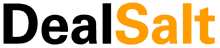In the last ten years, the gaming industry flourished unlike any other in the entire history of computers. At first, there were arcades, fun little places where you could go after school and play for hours with your friends. We then started seeing Game Boys pop up everywhere since gamers liked the idea of playing on their own personal devices. Which then replace by gaming consoles, something that finally allows gamers to experience games outside the usual 2D platform genre. Next came the personal computers. These proper computers had their own sets of benefits, as they could provide all the gaming needs with the additional possibility to work as an office workstation.
With time everything evolves. And we can all rest assured that the next big thing in the industry is gaming laptops. These laptops have dozens of advantages over personal computers. To name them, Laptops are portable so, they can use in almost any place imaginable. What is that, you are trying and do not want to sit at a table? No problem, you can use it on your bed or couch. What is that, you want to go to your friend’s house to play? No problem, you can do that as well. Laptops do not need to be plugg into a power source at all times to work. Neither do they need additional peripheral devices like a monitor screen or a keyboard, except for a mouse while gaming.
List Of the 12 Best Gaming Laptops
However, they have a few cons as well, like the occasional overheating. This is why we have created this list of the best gaming laptops. We have specifically picked these because they can outperform almost all their competition. Either it is the overheating problem or the high price tags you are worried about. These laptops will make sure to give you a bang for your buck while making sure to provide the best performance. We have also made sure to include a little something for everybody since some gamers prefer AMD processors while others might choose the Intel ones. Some gamers only settle for the best, while others like to stay budget-friendly.
Regardless of what your preferences are, we hope you find the perfect fit for you down below.
1. Razer Blade 15
First on our list is an absolute gaming beast from the world’s leading lifestyle brand for gamers, Razer. Razer is known worldwide for its wide variety of gamer-focused services. Among them is the Razer Blade 15 Base gaming laptop. This laptop features an excellent 10th Gen i7-10750H processor, which is among the best you can find nowadays. Fortunately for you, it comes in three different variations, so you can decide what suits you best. You can get a GTX 1660Ti with a decent FHD 15.6-inch screen with a 120Hz refresh rate and a 256GB SSD up to an RTX 2080 Super accompanied by a whopping 1TB SSD and a FHD 15.6-inch screen with an unbelievable 300Hz Refresh rate. This self-acclaimed best gaming laptop has 16GB DDR4 RAM. And in terms of connectivity, they are fully loaded with an ample two USB-A and two USB-C ports. It also has a very durable build with only a 0.78-inch thin aluminum frame.

2. Acer Nitro 5
This worthy competitor comes with the latest 11th Gen i7-11800H processor, an improvement over its previous version due to its better per-core performance, and a dreamy RTX 3050Ti graphics card. However, if these specs are out of your budget, they also have an option for a 9th Gen i5-9300H or a 10th Gen i5-10300H paired with either a GTX 1650 or an RTX 3050. Moreover, RAM and storage are also customizable. They can range from an 8GB RAM and 256GB NVMe SSD to 16GB RAM with 1TB NVMe SSD. Acer has included a FHD IPS Display with a 60Hz Refresh Ratewhich can be swapped for a 144Hz 3ms Refresh Rate screen with the advanced models. One thing we love about this laptop is its unique CoolBoost cooling system. Acer Nitro 5 uses two chill-out fans with four exhaust ports to make sure overheating is never an issue. The laptop also comes with an RGB keyboard with multiple color modes.

3. HP Pavilion Gaming Laptop (17-cd1010nr)
Who doesn’t know about HP? The original computer pioneers who lead the PC market. HP has also taken part in the race for the best gaming laptops. HP Pavilion Gaming Laptop (17-cd1010nr), not to be confused with its other version further down our list, can surely go head-to-head with all its competitors. They feature a 10th Gen i5-10300H processor with a GTX 1650 Graphics Card. In terms of RAM and storage, they have 8GB RAM with 256GB SSD. HP knows that gamers love backlit keyboards, so they have also included a full-size green backlit keyboard that goes perfectly with their overall green theme. It’s worth mentioning that the keyboard has a full 10-key numeric keypad, which we honestly don’t get to see a lot of nowadays. HP Pavilion also has a FHD IPS display 17.3-inch screen with a 60Hz Refresh Rate and a 1080p resolution.

4. Lenovo Legion 5 15
This is another great contender for the best laptop title. One feature that separates it from any other in our list is the use of an AMD Ryzen 7 5800H Processor instead of the regular Intel Processors. AMD processors are widely known for their uncompromising performance. Although they do tend to overheat at times, it wouldn’t be a big problem since this laptop has its legion Coldfront 3.0 system that cools with a dual-channel mechanism of liquid crystal polymer-coated fan blades and copper heat pipes for proper dissipation of heat. Furthermore, they have an RTX 3050Ti Graphics card with 16GB RAM and 512GB NVMe SSD. Knowing that the display either makes or breaks the computer, Lenovo included a 15-inch FHD IPS 1080p widescreen display with a 165Hz 3ms Refresh Rate. The laptop comes with a 4-zone RGB backlit keyboard with vent holes beneath each key for maximum cooling.

5. Acer Predator Helios 300
We have reached our first entry from the Acer predator series. Acer Predator Helios 300 Laptop uses a powerful 10th Gen i7-10750H Processor, paired with the top-of-the-line RTX 3060 Graphics card for the optimal gaming experience. It’s no surprise that this is among some of the higher-end and expensive laptops on our list. But considering the stunning performance, we think it’s worth buying if you are a true gamer. In the RAM and storage department, Acer Predator Helios 300 offers 16GB RAM with 512GB NVMe SSD. It also uses Acer’s trademarked 4th GenAeroblade technology, which includes two fans with numerous thin serrated blades to allow more air to pass through. The fans are set up in a manner to make sure the external body of the laptop never overheats. The 15.65-inch FHD 144Hz 3ms Refresh Rate screen with IPS display is another cherry on top.

6. Acer Predator Triton 500
The Acer Predator Triton 500 is a decked-out laptop combined with top-of-the-line specs to give you an all-around smooth gaming experience. The GPU choices are either an RTX 2070 Super with 16GB RAM and 512GB or 1TB of Storage or an RTX 2080 Super that comes with 32GB RAM and 1TB of storage. In both cases, the RAM is Dual Channel DDR4, while the Storage is NVMe SSD. The processor is a six-core twelve-thread 10th Gen Intel i7 that can clock up to 5GHz. These specs mean it can run the most resource-heavy games and applications with ease. The display is a 15.6” 1080p IPS LCD with a massive 300Hz Refresh-Rate that gives you the upper edge in Competitive gaming. Combined with Nvidia G-Sync to prevent screen tearing, stuttering, and juddering during fast-paced games. The Keyboard is RGB with customizable lighting. Its 5550mAh battery can last 5hours on average.

7. MSI Stealth 15M
For people who are looking to avoid the flashiness of a gaming laptop without losing any performance. The Stealth 15M has a slim and lightweight design that aids in making the laptop portable so that it is easier to carry around. The Steal 15M offers an RTX 3060 combined with a Quad-Core 11th Gen Intel i7 up to 5GHz and 16GB of RAM, allowing you to play any game of your choice without any worries of lag. The 512GBSSD Storage will speed up storage access for faster loading times during boot and gaming. The 15.6″ IPS Display 1080p has a 144Hz Refresh Rate offers a smooth and reliable experience with detail and more frames. The laptop comes with additional features such as a Thunderbolt 4 supporting 40Gbps transfer rates and comes with USB 4.0. The 52 Watt-Hour battery can give you a respectable 6 hours of usage.

8. HP Pavilion Gaming Laptop (15-dk0020nr)
The HP Pavilion (15-dk0020nr) is for those who are on a budget. It offers a slim design with an RGB backlit keyboard and is a cut above the minimum requirements for most games while also offering a great price to performance ratio. It can run most games at stable FPS with medium-quality settings. The GTX 1650 with DDR5 4GB SDRAM or DDR58GB SDRAM GTX 1050while Intel’s Quad-core 9th Gen 9300H 2.4GHz up to 4.1GHz can run most games with a little bit of tweaking in the quality setting. The laptop comes in variants of 8GB or 12GB 2400MHz DDR4 RAM and either 256GB or512GB of NVMe SSD storage which offers fast boot-up, quicker file transfer, and a snappier experience. The 15.6″ LCD Display 1080p only comes with a 60Hz Refresh Rate, but that should be good enough as there will be no noticeable judders and lag. The battery has an average of 8 hours during mediocre usage.

9. MSI GS75
This is a super-sized gaming laptop because of its 17.3” 1080p display with 240Hz Refresh for a more detailed and smoother viewing experience. The 10th Gen Octa-Core Intel i7 up to 5.30GHz gives you all the processing power you need for your gameplay. And the RTX 2060 can give you a smooth and better visual experience in your game. The laptop has a decent 16GB of RAM and 512GB NVMe SSD. Even though the display is 17.3″, and it does not feel bulky, owing to its compact chassis, while still offering optimal cooling for heavy games. It has Thunderbolt 3 for transfer rates of up to 40gbps.MSI also claims that the 82 Watt-hour battery can last you up to 7+ hours and can be charged with up to 100watts for fast charging. The keyboard has RGB Backlight for a colorful view.

10. ASUS TUF Dash 15
The is a mid-range gaming laptop that may be a good alternate for those people who want stable performance on high-end games without a heavy price tag. The i7-11370H is a Quad-core processor that offers clock speeds of up to 4.8GHz, while the Nvidia RTX 3050Ti 4GB-GDDR6 offers Dynamic Boost 2.0 that makes for reliable high frames. It comes with 8GB RAM and 512GB NVMe SSD. The 1080p 144Hz LCD panel has Adaptive-Sync to reduce lag, minimize stuttering, and eliminate visual tearing for ultra-smooth and immersive gameplay. Conveniently, the charging port is USB Type C, so you do not need a dedicated charger every time you run low on battery. All the heat generated is dissipated through four heatsinks to allow for better cooling and consistent FPS that gives you a smooth and better visual experience in your game. Even though the display is 15.6″, it does not feel bulky owing to its compact chassis, while still offering optimal cooling for heavy games.

11. Dell Gaming G3 15 3500
This is a simple and sleek gaming laptop without any showiness. It offers decent performance with an RTX 2060. The processor is an Intel 10th Gen i7 that can run most programs smoothly. The 16GB 2933MHz DDR4 RAM offers a solid experience for productivity and application handling with 512 NVMe SSD for storing programs much quicker. The narrow bezel 15.6” display comes with a 144Hz Refresh Rate and the 1080p resolution can surely give you all the color and contrast you desire. All this heat is dissipated by the dual cooling fans that keep the laptop at an optimum temperature to avoid FPS drops when gaming. The battery can easily last you 5 hours during operation and the 240watt charging supply will offer enough power to charge while playing.

12. Lenovo Ideapad L340
The Ideapad is another powerful gaming laptop although, its configuration is Entry level like the HP Pavilion on this list. The design looks sleek and polished with a premium feel. Coming to performance, it offers a GTX 1650 for a great gaming experience and a 9th Gen Quad Core i5 that provides all the processing power you would need for the Graphics Card to perform at optimum frames, although you might have to sacrifice the highest graphic settings in your games. In addition to this,8GB of RAM and either 256GB SSD or 512GB NVMe Storage, depending on the model you choose to buy, should prove to be more than enough for this Ideapad. The 15.6” 1080p display is like most other displays, but it only offers a 60Hz refresh rate, which is a bit low, but it should be plenty for most games. All this is easily supported by the battery as it has low power usage allowing for decent battery life.

Frequently Asked Questions about Gaming Laptop
1. Why should I prefer a gaming laptop over a regular laptop?
A gaming laptop offers much more than just gaming. It provides a smooth and powerful user experience with no noticeable stutters or judder during daily usage. These laptops can also be used for other purposes such as video rendering, photo editing, and video editing, all of which require a good computer. We can assure you that all laptops from our list, even the cheapest ones, can handle these tasks without any difficulties.
2. What does RTX and GTX mean when referring to Nvidia Graphic Cards?
RTX stands for Ray Tracing texeleXtreme, and RTX GPUs are the only ones capable of Handling Raytracing. Raytracing is an architecture that allows the supported programs and games to use this functionality of RTX, which traces the light-path in real-time. It simulates the physical behavior of light in the same manner as it would behave in real life. This allows for a much more realistic experience as the light and shadows are much more realistically portrayed, making games look much more beautiful.
GTX stands for Giga Texel shader eXtreme.GTX is a different Turing Architecture which is the codename for the GPUs built by Nvidia. This is a simple technology used for graphic cards which functions as a normal graphics card. Nvidia GTX is widely renowned for its decent gaming performance and longevity.
3. Do Gaming laptops have overheating issues?
Gaming laptops are much more compact than Gaming desktops, which means they have restricted airflow. So they are designed to allow for fast and efficient cooling. They have better cooling pipes and a heat dissipation system which enables them to counter overheating problems.
4. What is the difference between an HDD (Hard Disk Drive) and SSD (Solid State Drive)?
An HDD is an electro-magnetic storage device that uses a spinner platter and an arm to store data on the drive. The faster the drive spins, the faster the data can be written or read to that Hard Disk.
An SSD consists of multiple Flash drives, also known as NAND chips, which store data even when no electricity is flowing. Since an SSD has no moving parts, read and writes speeds can be up to 20x faster than an HDD. These SSD comes in Either SATA SSD or NVMe SSD. An NVMe is only an interface used to access data quicker compared to a SATA SSD.
5. Is it safe to use my gaming laptop while charging?
It is perfectly safe to use your gaming laptop while charging. They all are designed in a way that users can use them at their desks without having to plug and unplug them again and again. While it is true that leaving your battery at 100% or exposing the battery to high temperatures can shorten its lifespan. Manufacturers place the battery far away from the heat from the processor. So it isn’t exposed to high temperatures in the first place. Another common feature that most manufacturers offer is a Battery Health mode. This mode makes it so that the battery does not exceed 50 or 60% when it’s in use while plugged in, protecting your battery’s health even further.And even if the battery is charged to 100%, the charger bypasses the battery and supplies it directly to the laptop preventing any overcharging issues.
6. Can I upgrade my gaming laptop?
Components such as the RAM, Storage, and sometimes the Wi-Fi cards are upgradeable in most if not all laptops. But not many manufacturers let you upgrade the Processor and Graphics card. This is because each gaming laptop is custom-designed to fit its needs. And, every motherboard is built based on its specifications. Changes like these make it more challenging to modify or upgrade the laptop since each CPU and GPU has a different socket to be placed inside. It is already rare to be allowed to upgrade your laptop CPU and GPU, but if you still manage to do it, it will void your warranty and can potentially cause heat build-ups and interference with other components.